Photo by Emile Perron on Unsplash
Commonly most web applications require save configs and settings . there are many ways and methods to save and retrieve configs and settings. today i will share with you my method to save and retrieve settings data in laravel application.
Create migration and and Model
php artisan make:model Settings -m
in your migration file: add these fields:
public function up()
{
Schema::create('settings', function (Blueprint $table) {
$table->id();
$table->string('key');
$table->string('value');
$table->unsignedBigInteger('updated_user')->nullable();
$table->timestamps();
});
}
use 'updated_user' to track who changed value last time.
you can also use 'text' or any suitable type to 'value' field I used string(varchar255) here.
DB Model class
<?php
namespace App\Models;
use Illuminate\Database\Eloquent\Model;
class Settings extends Model
{
//Make fillable all fields except id
protected $guarded = ['id'];
}
Settings service
<?php
namespace App\Classes;
// your namespace. you can change it to your related namespace.
use Illuminate\Support\Facades\Cache;
use App\Models\Settings;
class SettingsService
{
public const CACHED_TIME = 60 * 60 * 24; //cache time day
//key prefix for cache retrive not mandetory
const KEY_PRFX = "settings.";
/** set setting value */
public static function setVal($key, $value)
{
Cache::forget(self::KEY_PRFX . $key);
return Settings::updateOrCreate(
[
'key' => $key,
],
[
'value' => $value,
'updated_user' => auth()->id() ?? null
]
);
}
/** get setting value */
public static function getVal($key, $default_value = null, $cached = true)
{
//create a function so its easy to inject to cache method
$readValFunc = function () use ($key, $default_value) {
$seting = Settings::where('key', $key)->first();
return data_get($seting, 'value', $default_value);
};
//check is cached value or current value
if ($cached) {
return self::cached($key, $readValFunc);
}
return $readValFunc();
}
/** cache the setting value */
private static function cached($key, callable $func)
{
return Cache::remember(self::KEY_PRFX . $key, self::CACHED_TIME, $func);
}
}
You can now use just importing class to any controller or any class, but let make more easy accessing by registering to app container
Registering class
<?php
namespace App\Providers;
use Illuminate\Support\ServiceProvider;
use App\Classes\SettingsService;
class AppServiceProvider extends ServiceProvider
{
/**
* Register any application services.
*
* @return void
*/
public function register()
{
}
/**
* Bootstrap any application services.
*
* @return void
*/
public function boot()
{
$this->app->singleton('Settings', function($app) {
return new SettingsService();
});
}
}
in your app service provider file, just import class, and add singleton service to boot function.
now clear class cached data using
php artisan optimize:clear
(if class not registered try running also composer dump-autoload)
now we can use like bellow
//set value
app('Settings')->setVal('your_settings.key', 'value');
//get value
app('Settings')->getVal('your_settings.key', 'default_value');
that it :D . thanks for reading!. if you found any mistakes please comment.

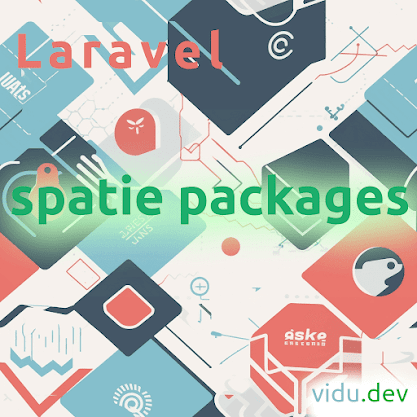
Comments
Post a Comment