How to use Spatie packages to enhance your Laravel development experience
Spatie is a company(https://spatie.be) that creates open source packages for Laravel, PHP and JavaScript. Spatie packages are useful for Laravel development because they provide solutions for common problems and tasks, such as managing user permissions and roles, backing up your app, transforming data for APIs, manipulating images and more. Spatie packages are easy to use, well documented and tested. You can find a list of Spatie packages on their website or on their GitHub page also . as a laravel developer i have using their packages for various tasks and fetures, they are really useful and life saving of the developer. Some of their most popular packages are laravel-permission,activity lo, laravel-backup, laravel-medialibrary.
<
1. Laravel-Permission
One of the essential aspects of web application development is managing user permissions and roles. Laravel-Permission is a Spatie package that simplifies this process by providing an elegant and straightforward way to manage roles and permissions in your Laravel application.
With Laravel-Permission, you can easily create roles and assign permissions to them. You can also assign permissions directly to users. This package also integrates seamlessly with Laravel's native authentication system, allowing you to protect routes and middleware based on user roles and permissions.
How to use Laravel-Permission:
To get started with Laravel-Permission, you will first need to install the package using Composer:
composer require spatie/laravel-permission
Next, you will need to publish the configuration file and run the migrations:
php artisan vendor:publish --provider="Spatie\Permission\PermissionServiceProvider" --tag="config"
php artisan migrate
Now you can start creating roles and permissions:
<?php
use Spatie\Permission\Models\Role;
use Spatie\Permission\Models\Permission;
// Create a new role
$role = Role::create(['name' => 'editor']);
// Create a new permission
$permission = Permission::create(['name' => 'edit articles']);
You can also assign roles and permissions to users:
<?php
$user->assignRole('editor');
$user->givePermissionTo('edit articles');
And finally, you can protect your routes and middleware using the built-in Laravel gates and policies:
<?php
Route::middleware(['role:editor'])->group(function () {
Route::get('/dashboard', 'DashboardController@index');
});
```
2. Laravel-Medialibrary
Managing media uploads is a common requirement for web applications. Laravel-Medialibrary is a powerful Spatie package that makes handling media uploads a breeze. With this package, you can easily associate files with Eloquent models, generate thumbnails, and even optimize images for better performance.
How to use Laravel-Medialibrary:
First, install the package using Composer:
composer require spatie/laravel-medialibrary
Next, publish the configuration file and run the migrations:
php artisan vendor:publish --provider="Spatie\MediaLibrary\MediaLibraryServiceProvider" --tag="config"
php artisan migrate
Now you can start associating files with your Eloquent models:
<?php
use Spatie\MediaLibrary\HasMedia;
use Spatie\MediaLibrary\InteractsWithMedia;
class Post extends Model implements HasMedia
{
use InteractsWithMedia;
// ...
}
To add a file to a model, simply call the `addMedia` method:
<?php
$post = new Post();
$post->addMedia($request->file('image'))->toMediaCollection('images');
```
Laravel-Medialibrary also supports various image manipulations, such as resizing and cropping. You can define these manipulations in the configuration file or directly on your model:
<?php
use Spatie\MediaLibrary\MediaCollections\Models\Media;
use Spatie\MediaLibrary\Support\Manipulations;
public function registerMediaConversions(Media $media = null): void
{
$this->addMediaConversion('thumb')
->width(368)
->height(232)
->sharpen(10);
}
3. Laravel-Backup
Regularly backing up your application and its data is crucial to ensure its safety and integrity. Laravel-Backup is a Spatie package that allows you to quickly create and manage backups of your Laravel application. With this package, you can create backups of your application's files and databases, store them on various filesystems, and even monitor their health.
How to use Laravel-Backup:
First, install the package using Composer:
composer require spatie/laravel-backup
Next, publish the configuration file:
php artisan vendor:publish --provider="Spatie\Backup\BackupServiceProvider"
Now you can create a backup of your application by running the following command:
php artisan backup:run
By default, Laravel-Backup will store your backups on the local filesystem. However, you can easily configure it to use other filesystems, such as Amazon S3 or Google Cloud Storage. You can also schedule backups to run automatically using Laravel's built-in task scheduler.
4. Laravel-Activitylog
One of the most crucial aspects of any web application is tracking user activities. This is especially true for applications that deal with sensitive data or require a high level of security. With Spatie's Laravel-Activitylog package, you can effortlessly log activities within your Laravel application.
This package provides an easy-to-use interface for logging and retrieving activity data, allowing you to track what your users are doing and when they are doing it. You can even associate activities with specific users and models, making it easier to pinpoint the source of any issues or suspicious activity.
Some key features of Laravel-Activitylog include:
- Loggable events, such as creating, updating, or deleting models
- Custom activity logging
- Automatic user association
- Configurable log storage and cleanup
By incorporating Laravel-Activitylog into your development process, you can ensure that your application remains secure and transparent.
5. Laravel-Query-Builder
Building complex queries can be a daunting task, especially when dealing with large databases and intricate relationships between models. Spatie's Laravel-Query-Builder package simplifies this process by providing a fluent, easy-to-understand interface for constructing advanced queries.
With Laravel-Query-Builder, you can effortlessly filter, sort, and include related data in your queries. The package also supports pagination and automatically handles query parameters from an HTTP request, making it an excellent choice for creating API endpoints.
Some notable features of Laravel-Query-Builder include:
- Fluent query building
- Support for filtering, sorting, and including related data
- Automatic handling of query parameters
- Pagination support
By leveraging Laravel-Query-Builder in your Laravel projects, you can build complex queries with ease and improve the overall performance of your application.
6. Laravel-Tags
Organizing and categorizing content in a web application can be a challenging task. Spatie's Laravel-Tags package offers a straightforward solution by allowing you to add tags to your Eloquent models.
With Laravel-Tags, you can associate tags with any model in your application, making it easy to categorize and filter content. The package also supports tag types, allowing you to create different sets of tags for various purposes.
Key features of Laravel-Tags include:
- Easy tagging of Eloquent models
- Support for tag types
- Automatic slug generation
- Tag localization
By incorporating Laravel-Tags into your Laravel projects, you can enhance the organization and categorization of your content, ultimately improving the user experience.
7. Laravel-Newsletter
Email marketing is an essential aspect of any online business. With Spatie's Laravel-Newsletter package, you can seamlessly integrate email marketing services, such as MailChimp, into your Laravel application.
Laravel-Newsletter provides a simple interface for managing subscribers, lists, and campaigns. You can also track campaign performance and gather valuable insights to improve your email marketing strategy.
Some notable features of Laravel-Newsletter include:
- Easy integration with MailChimp
- Subscriber and list management
- Campaign creation and tracking
- GDPR compliance
By integrating Laravel-Newsletter into your Laravel projects, you can streamline your email marketing efforts and enhance your overall digital marketing strategy.
8. Laravel-Fractal
When building APIs, it's crucial to ensure that your data is presented in a consistent and easy-to-understand format. Spatie's Laravel-Fractal package makes this process simple by providing a wrapper around the popular Fractal package.
Laravel-Fractal allows you to transform your data using transformers, ensuring that your API responses are always consistent and adhere to best practices. The package also supports pagination, meta-data, and includes for related data.
Key features of Laravel-Fractal include:
- Consistent API responses
- Data transformation using transformers
- Pagination, meta-data, and includes support
- Automatic handling of query parameters
By incorporating Laravel-Fractal into your Laravel projects, you can ensure that your APIs are consistent, efficient, and easy to consume.
Conclusion
Spatie has developed a wide range of Laravel packages that cater to various aspects of web development. In this blog post, we have explored some of their most popular packages, such as Laravel-Permission, Laravel-Medialibrary, and Laravel-Backup. By incorporating these packages into your Laravel projects, you can significantly enhance your development experience and build more robust, feature-rich applications.
Give them a try and experience the difference they can make in your development process. Happy coding!
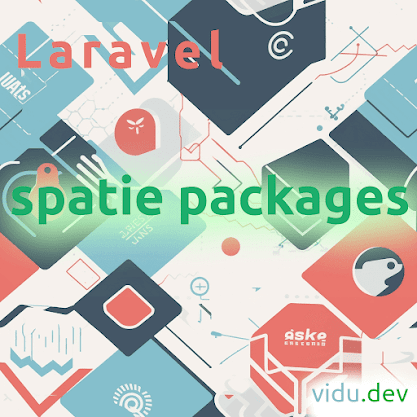
Comments
Post a Comment