Create Date list bar (horizontal list) in React/React Native with moment library

sometimes you may need create horizontal date list to show to user..and block required dates. i had to create date bar in my work place. so this is how i solved that using moment library .
import moment from "moment";
//run function in component did mount..
setInitialDate() {
const tomorrowDate = moment().add(1, 'days').format("YYYY-MM-DD");
const todayDate = moment().format("YYYY-MM-DD");
const todayName = moment().format('dddd');
//TODO: get blocked dates from backend
const blockedDays =['2020-06-04','2020-06-05','2020-06-06','2020-06-07'];
let dateList = [];
//if need to remove weekend day you can add like this
//this code part using to for set 'today' date
if ((!(todayName == 'Sunday' || todayName == 'Saturday')) && moment().isBefore(moment("17:00", 'HH:mm'))) {
if (!blockedDays.includes(todayDate)) {
dateList.push({ item: moment() });
}
}
for (i = 1; i < 12; i++) { //12 is limit. it can change to any positive int number
const dates = { item: moment().add(i, 'days') };
const tmpFormated = dates.item.format('YYYY-MM-DD');
const dayname = dates.item.format('dddd');
//remove weekend days and blocked days
if (dayname == 'Sunday' || dayname == 'Saturday' || blockedDays.includes(tmpFormated)) {
continue;
}
dateList.push(dates);
}
this.setState({ selectedDate: dateList[0].item.format("YYYY-MM-DD"), todayDate, tomorrowDate,dateList }, () => {
//add any functions if need to run after data set to state
});
}
now dates are successfully stored in state.. now we need to view it in horizontal list
here is the function to render it.(PS: i did this on react native ui/ you can easily convert it to reactJs
showDateHeader() {
const { tomorrowDate, todayDate, selectedDate ,dateList} = this.state;
return (
<View> //<div> in ract
<ScrollView horizontal={true} //you can use suitable alternative in reactJs , i recommend slick carousel in reactJs
showsHorizontalScrollIndicator={false}
>
<View style={styles.container}>
{dateList.map(({ item }, i) => {
const fromated = item.format('YYYY-MM-DD');
let dateName = (todayDate == fromated) ? "Today" : (tomorrowDate == fromated) ? 'Tomorrow' : item.format('DD MMM');
return (
<TouchableOpacity
onPress={() => {
this.ClickDay(fromated); ///Click day function will receive formatted date
}}
key={i + "key"}
>
<View
style={[styles.container1, (selectedDate == fromated) ? styles.clickedContainer : {}]}>
<Text>
{dateName.toLocaleUpperCase()}
</Text>
</View>
</TouchableOpacity>
)
})
}
</View>
</ScrollView>
</View>
);
}
thank you!.. please comment any of ideas and suggestions
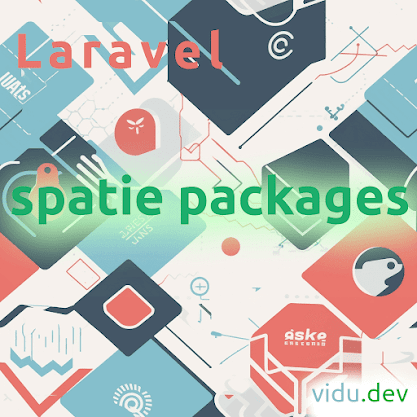
Comments
Post a Comment